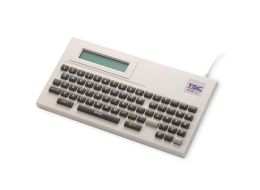One-Stop Solution Solves Enterprise Print Management Challenges

TSC Console Simplifies the Deployment, Diagnosis, and Components Replenishment Planning for Global Printer Fleets
Barcode labels play a major role in TSC Printronix Auto ID’s manufacturing sites, enabling our team to control and track incoming components, all the way to production and shipment management. While worldwide pandemics have driven businesses to seek solutions when onsite visits are not possible, remotely managing printer fleets from any location allows us to optimize operating efficiency despite this limitation. By incorporating remote printer management software, you can save time and money by reducing waste and disruption to your workflow, while also enabling data retrieval for better decision-making. Continue reading to learn more about enterprise print management challenges and how to overcome them.
Print Management Challenges
Time-Consuming Deployment
The challenge with large-scale device deployment is how to effectively configure, implement, and update printers as needed. At the TSC Printronix Auto ID factory in Taiwan, printers are dispersed across 2,100 square feet (the size of 5.5 basketball courts). It takes quite a bit of time to physically configure or upgrade printers. For instance, when new firmware is released, the technician must repeat the process 20 times via USB to update 20 printers. Assuming that this update takes 3 minutes per printer, our technicians will spend 60 minutes updating printers and approximately 10 minutes travelling across the shop floor. In larger campuses, this could take significantly more time.
Troubleshooting Skills Vary
The key to reducing downtime is to solve problems as soon as possible, however, not all professionals have the same technical expertise. Some technicians can quickly judge how to solve printhead bad dots by either cleaning the printhead or replacing it with a new one. Other technicians are skilled at printer programming languages and can easily correct label template issues. It’s unrealistic to expect fully-skilled technicians to be available at all times. Deploying a better tool that simplifies troubleshooting across a range of technicians bridges the gap between varying capabilities.
Difficulty with Manual Data Collection
The platen roller and printhead are the most susceptible sections of the printer for wear and tear. In addition to the replenishment of key parts, ribbons and media usage tracking becomes more challenging when everything is in limited supply during a pandemic. Manually collecting raw data not only makes the process more complicated, but it also leads to low accuracy of the procurement plan for key parts and consumables.
Remote Printer Management Solution
TSC Console is a remote printer management software possessing powerful troubleshooting capabilities with automatic data tracking to combat the above challenges. It provides several key benefits detailed below.

Effortless Remote Deployment
TSC Console enables technicians to setup, update, and configure networked printers simultaneously. Physical deployment can be reduced to a minimum. As an example, TSC Console helps reduce the firmware updating process from 70 minutes down to 3 minutes with just one click.
Useful Diagnostic Tool
Technicians can leverage TSC Console to quickly identify root causes without relying on the troubleshooter’s level of expertise. For example, using the TPH Care function, technicians can judge if unhealthy dots on the printhead will affect print quality based on the visualized TPH scan pattern, and evaluate whether printhead cleaning or replacement is required. TSC Console’s Dump Mode function can intercept print job data, enabling a technician to review data transferring to the printer to help them debug and troubleshoot when printer exceptions or abnormalities are detected. Also, the newly released Label Preview function provides a preview of the print result before printing occurs to prevent media and ribbon waste.

Intuitive Data Reporting Function
TSC Console transforms printer raw data into easy-to-read data charts including the printer’s operation, life cycle of key parts, media and ribbon usage. Not only can the instrument count the number of printed labels, but it can also detect and track different sizes of media and ribbon usage. Real-time tracking also helps the operations manager to develop a much more accurate procurement plan.
Enhanced Printer Management with TSC Console
TSC Console enhances the robustness of enterprise printer fleet management through its integrated management capabilities and ensures that printers are available, reliable, and serviceable throughout manufacturing operations.
| Feature | Value to users |
|---|---|
| All-around implementation |
|
| Preventive maintenance |
|
| Actionable data |
|
To begin enhancing your operational efficiency, download TSC Console for a test drive.