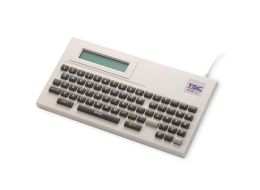TSC Console Web
Web-Based Printer Management to Effortlessly Enhance Work Efficiency
TSC Console Web is a web-based version of TSC Console—a printer management tool offering remote configuration, quick implementation, troubleshooting, and preventive maintenance. Now, you can manage both TSC Auto ID and Printronix Auto ID printers, achieving centralized monitoring, cross-device management, intuitive data visualization, and enhanced team collaboration.

Centralized Monitoring of All Printers:
Centrally monitor both TSC Auto ID and Printronix Auto ID printers and set rule-based proactive alerts to prevent any downtime.
Benefits:
Access comprehensive information on a single platform to facilitate efficient management. Log records are available for users to export and analyze independently, enabling preventive maintenance.

Cross-Device Remote Management:
Manage and monitor your printers remotely in real time via a web interface accessible on desktops, laptops, tablets, smartphones, and more.
Benefits:
No longer confined to your desk, you can now manage printers flexibly from anywhere in your workplace. Enhance troubleshooting efficiency, reduce downtime, and lower maintenance costs.

Intuitive Visualization Dashboard:
Gain instant insights into your printer fleet status with an intuitive dashboard featuring data visualization and key metrics.
Benefits:
Make informed decisions quickly. The clear visual presentation empowers you to effectively monitor printer status, identify issues promptly, and optimize operational efficiency.

Enhanced Team Collaboration:
Allow multiple team members with different authority levels to access and manage printers simultaneously, with logs recorded for backup and tracking.
Benefits:
Promote seamless collaboration within your IT team. Even if a colleague is unavailable, others can access the system, ensuring business continuity.
Before You Start
Here are the essential requirements for your server to install TSC Console Web.
Server Requirements
Compatible Architecture
x86_64 only
Operating System
Windows: Win10 or above
Windows Server: Windows Server 2022 or above
Linux: Ubuntu 22.04 or above
Additional Software
.NET 6 must be installed
Minimum System Requirements
CPU
2GHz Intel Core2 Duo or equivalent
RAM
8GB RAM
Client Requirements
Web Browser
Any browser that supports HTML5
Unsure how to get started?
Check out these quick start videos.
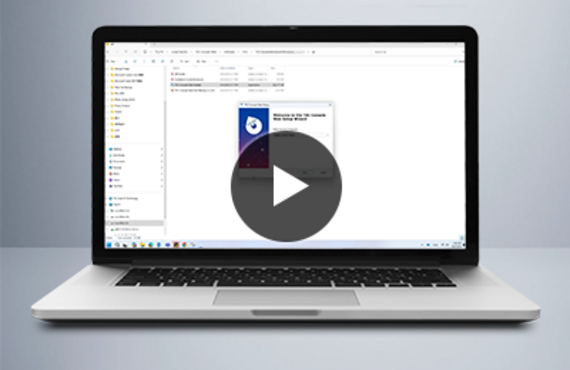
How to install? (Windows)
Watch Video

Upgrade to v1.2 (Windows)
Watch Video

How to activate v1.2?
Watch Video
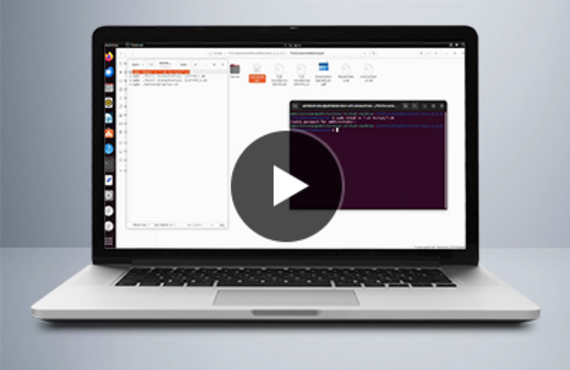
How to install?
(Linux OS)Watch Video
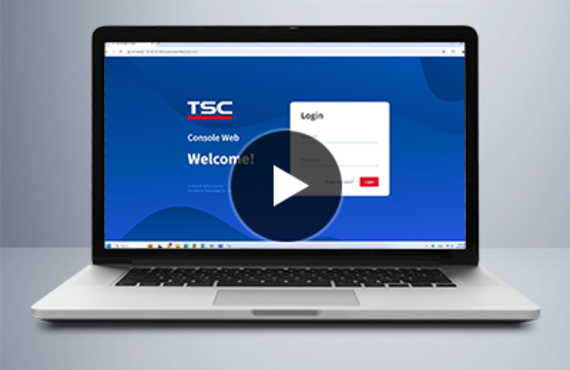
First-time
login guide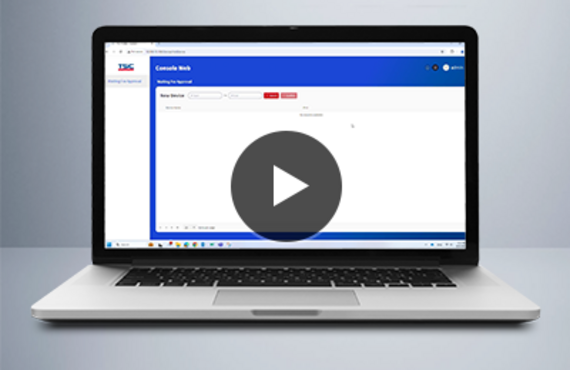
How to add printers to TSC Console Web
Watch Video
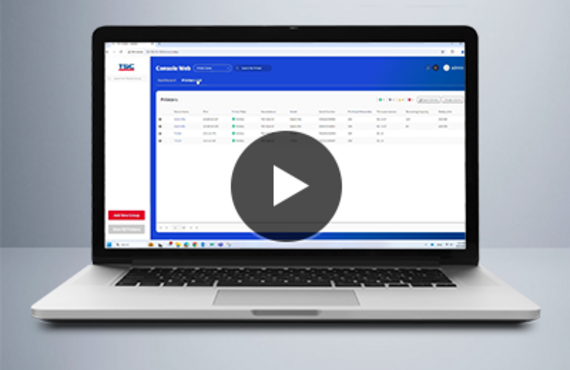
How to configure your printer: basic introduction
Watch Video
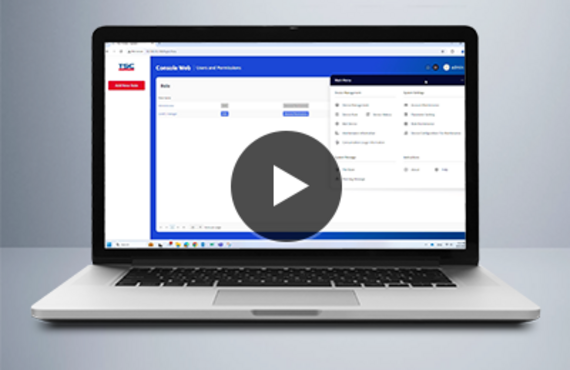
How to manage role and account
Watch Video
Supported Printer Models
| Category | Model | Supports? | Supports RFID/ODV | As-of Firmware | Notes |
|---|---|---|---|---|---|
| Industrial | T8000 Series | Y | ODV | V2.60G and above | Ethernet (Y), Wi-Fi(Y) Contact with regional Tech Support |
| T6000e Series | Y | RFID/ODV | V1.42E and above | Ethernet (Y), Wi-Fi(Y) Contact with regional Tech Support | |
| T4000 Series | Y | RFID | V1.46H and above | Ethernet (Y), Wi-Fi(Y) Contact with regional Tech Support | |
| MB240 Series | △ | N | A2.16 and above | Ethernet (Y), Wi-Fi (N) | |
| MB241 Series | Y | RFID | B1.00 and above B1.22 and above (Advanced RFID) | Ethernet (Y), Wi-Fi(Y) | |
| ML240 Series | △ | N | A2.16 and above | ML240: (N) due to USB only ML240P: Ethernet (Y), Wi-Fi (N) | |
| ML241P Series | Y | N | B1.00 and above | Ethernet (Y), Wi-Fi(Y) | |
| MH240 Series | N | N | N/A | ||
| MH241 Series | Y | N | A2.16 and above | Ethernet (Y), Wi-Fi(Y) | |
| MX241 Series | Y | N | A2.16 and above | Ethernet (Y), Wi-Fi(Y) | |
| TTP384 MT | △ | N | A2.16 and above | Ethernet (Y), Wi-Fi (N) | |
| Print Engine | PEX-1001 Series | Y | N | A2.16 and above | Ethernet (Y), Wi-Fi(Y) |
| PEX-2000 Series | Y | N | A2.16 and above | Ethernet (Y), Wi-Fi(Y) | |
| Desktop | T800 Series | Y | RFID | V1.48D and above | Ethernet (Y), Wi-Fi(Y) Contact with regional Tech. Support |
| TTP225 Series | N | N | N/A | ||
| TDP225 Series | N | N | N/A | ||
| DA210 Series | △ | N | A2.16 and above | DA210/310: (N) due to USB only DA220/DA320: Ethernet (Y), Wi-Fi (N) | |
| TE200 Series | △ | N | A2.16 and above | TE200/TE300: (N) due to USB only TE210/TE310: Ethernet (Y), Wi-Fi (N) | |
| TC210 Series | △ | N | A2.16 and above | Ethernet (Y), Wi-Fi (N) | |
| TTP247 Series | N | N | N/A | ||
| TDP247 Series | N | N | N/A | ||
| TX210 Series | Y | N | A2.16 and above | Ethernet (Y), Wi-Fi(Y) | |
| TH240/TH220 Series | Y | RFID (TH240 Series) | B1.14 and above B1.25 and above (Advanced RFID) | Ethernet (Y), Wi-Fi(Y) | |
| DH240/DH220 Series | Y | N | B1.14 and above | Ethernet (Y), Wi-Fi(Y) | |
| Mobile | Alpha 3R | N | N | N/A | |
| Alpha-30R | Y | N | B1.15.36 and above M2.00.003 and above | Wi-Fi (Y) | |
| Alpha-30L/Alpha-40L | Y | RFID (Alpha 40L) | B1.15.36 and above M2.00.003 and above (RFID Report) | Wi-Fi (Y) | |
| Alpha 2R | N | N | N/A | ||
| TDM Series | N | N | N/A | ||
| RE310 | N | N | N/A | ||
| RE300 | N | N | N/A |
Y: Supported, △: Conditionally Supported, N: Not Supported
Note: TSC Console Web supports networked TSC Auto ID printers. Due to limitations in backward compatibility with legacy Wi-Fi components, some models may have to access the platform exclusively via Ethernet. For more information, please contact your TSC Auto ID representative.