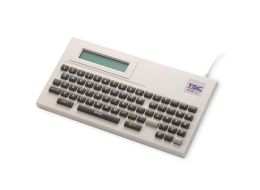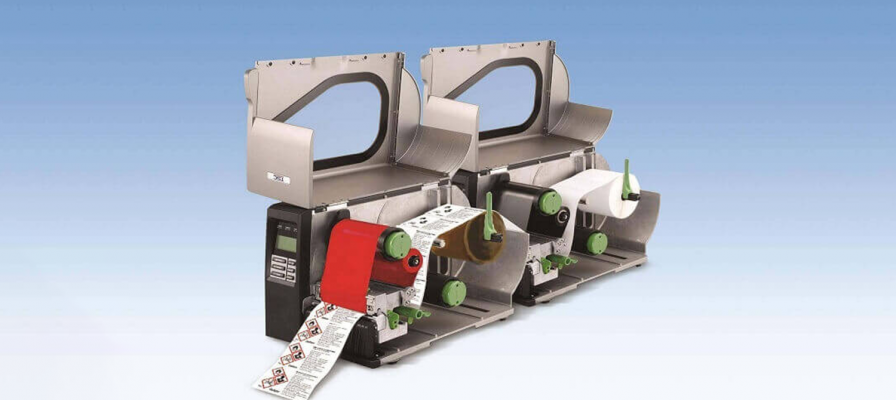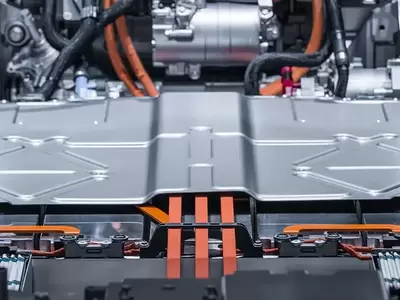TTP Series 8-Inch Performance Industrial Printers
This 8-inch wide industrial printer series features two models to meet your wide format labeling needs: TTP-286MT, 203 dpi resolution at print speeds up to 6-inches per second. TTP-384MT, 300 dpi resolution at print speeds up to 4 inches per second. With its wide printing capabilities, the TTP-286MT is designed to print wide lateral bar codes without the need for image rotation.
Industries and Applications
The affordable and easy-to-use TTP-286MT Series wide-format thermal transfer printer is ideally suited for compliance labeling, brand marketing, inventory control, drum labeling, warning signs and a host of other signage solutions.
The affordable and easy-to-use TTP-286MT Series wide-format thermal transfer printer is ideally suited for compliance labeling, brand marketing, inventory control, drum labeling, warning signs and a host of other signage solutions. The TTP-286MT Series features two models to meet your wide format labeling needs:
TTP-286MT – 203 dpi resolution, 8.5-inch print width, 6 ips (152 mm/second) print speed.
TTP-384MT – 300 dpi resolution, 8.64-inch print width, 4 ips (102 mm/second) print speed.
TTP-286MT Series can accommodate label widths up to 9.5-inches, with a maximum print width up to 8.64-inches at 300 dpi resolution and 8.5-inches at 203 dpi resolution. It also is designed to print wide-lateral bar codes without the need for image rotation.
Enhanced High-Speed Performance, Color Touch Display
TTP-286MT Series features a new faster processor, and all the memory customers will need to print high quality labels at the fastest speeds.
High-Speed Performance, More memory
The TTP-286MT Series features increased memory of 512 MB Flash and 256 MB SDRAM. Internal Ethernet, USB 2.0, USB host, parallel and serial interfaces come standard.
A Colorful Choice
The new TTP-286MT Series comes with a high-contrast 4.3" color touch LCD panel with 6 button control user friendly design for simple printer set up and job status.
Loaded with Standard Features
The TTP-286MT Series features a rigid, full die-cast aluminum frame designed to last in tough environments and supports a large 8.2-inch outer diameter label roll and up to 600 meter ribbon capacity for high volume printing. The TTP-286MT Series features a center-bias label handling mechanism that makes media loading and adjustment easy.
Because our printers our built to last, we back them with a standard two-year limited warranty.
Powerful TSPL-EZD Printer Programming Language
TTP-286MT Series features the TSPL-EZD printer-control language, a fully compatible set of standard industry emulations, including Line Mode, Eltron® and Zebra® languages and will work in many IT environments including Oracle, SAP, Unix, AS/400, Windows, Stand Alone, and many more.
- Compliance Labeling for Shipping & Receiving
- Brand Marketing Featuring Graphics, Logos & Texts
- Pallet Labeling
- Inventory Control Labeling
- Warning Labels
- Drum Labeling
- Custom Signage
- Multiple-up Labels (two or three labels across)
- 203 dpi (8 dots/mm)300 dpi (12 dots/mm)
- Direct thermal/Thermal transferDirect thermal/Thermal transfer
- Color LCD touchscreen with buttonsColor LCD touchscreen with buttons
- Ethernet
GPIO
Parallel port
Serial RS-232
USB
USB HostEthernet
GPIO
Parallel port
Serial RS-232
USB
USB Host - BluetoothBluetooth
- TSC ConsoleTSC Console
- IndustrialIndustrial
- 6 ips (152 mm/s)4 ips (102 mm/s)
- 8.5" (216 mm)8.64" (219.5 mm)
- 450" (11,430 mm)200" (5,080 mm)
- 256 MB SDRAM256 MB SDRAM
- 512 MB512 MB
- Guillotine cutter (full cut), Heavy duty cutter (full cut)Guillotine cutter (full cut), Heavy duty cutter (full cut)
- 8.2“ (208.3 mm) OD8.2“ (208.3 mm) OD
- 9.5" (241.3 mm)9.5" (241.3 mm)
- Continuous, die-cut, fan-fold, tag, notched, black mark, perforated (outside wound)Continuous, die-cut, fan-fold, tag, notched, black mark, perforated (outside wound)
- 600 m600 m
- 4.3“ - 10“ (110 mm - 254 mm)4.3“ - 10“ (110 mm - 254 mm)
- 3" (76.2 mm)3" (76.2 mm)
- 1" (25.4 mm)1" (25.4 mm)
- Die-cast chassis/Sheet metal structure with clear media view windowDie-cast chassis/Sheet metal structure with clear media view window
- TSPL-EZDTSPL-EZD
{[{ key }]}
Yes. You can establish rules using TSC Console Web so that your printer will execute what you have set up every time a condition is met. Conditions for a rule can be time-based or event-driven.
You can set your printer to take an activity daily, weekly, monthly, or at a particular date/time.
Yes, TSC Console Web enables users to update printer firmware remotely.
Yes, TSC Console Web allows users to set up a reminder for printhead maintenance and the printhead mileage can be displayed on the dashboard.
No. TSC Console Web must be used through either a wireless or wired network. That is to say your printer must support either Wi-Fi or Ethernet interface if you want to manage the printer using TSC Console Web.
Both ports do not interfere with each other. They can work simultaneously.
- Select the printer → Function → Printer Configuration → Get
- Adjust the value of Speed and Density then press Set to finish setup.
Please refer to HERE.
Adjust printout position by Seagull driver. Please refer to HERE.
Adjust tear position in BarTender. Please refer to HERE.
Adjust the print position for the ESC emulation firmware. Please refer to HERE.
Please refer to HERE.
Please refer to HERE.
Users are allowed to save up to 5 sets of different configuration for quick deployment.
- TSC Console → Advanced → Preference → Language
- TSC Console → Select the printer → Functions → Printer Configuration → Factory Default.
Open TSC Console → Select the printer → Functions → Printer Configuration → Calibration.
- Click the checkbox to select the printer/printers.
- Click Tools → File Manager Tool to access File Manager page.
- Turn the file type into Firmware File.
- Press Browse to select firmware file.
- Press Download to update firmware.
- Click the checkbox to select the printer/printers.
- Click Tools → Bitmap Font Tool.
- Select font and set the size of it
- Press Download Font to download font to the printer
- Check Tool → File Manager Tool to see is it successfully imported.
The compatible architecture for TSC Console Web is x86_64 only and the Linux OS distribution is Ubuntu 22.04 or above.
Currently the supported RFID functions through TSC Console Web are: Calibration, Read, and Write.
The UI for TSC Console Web is available in English, Traditional Chinese, Simplified Chinese, German, Danish, Spanish, Finnish, French, Italian, Japanese, Korean, Dutch, Norwegian, Portuguese, and Swedish.
- Let computer detects the printer or manually install the driver first.
- Make sure the printer is power on and connected. (wired connection user)
The management commands are transmitted/received through port 3007.
- Please make sure the Ethernet cable and the printer are well connected and lights are flashing.
- Check if the printer is powered on.
- Check if the printer, port, and driver are all correct.

Heavy-duty cutter for full-cut on the TTP 8-inch series performance industrial printers
- TTP-286MT
- TTP-384MT

Guillotine cutter for full-cut on the TTP 8-inch series performance industrial printers
- TTP-286MT
- TTP-384MT