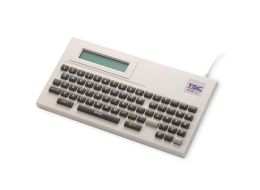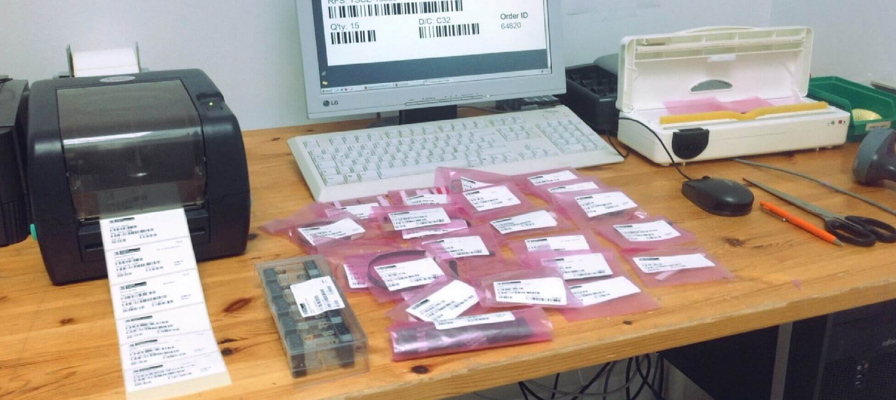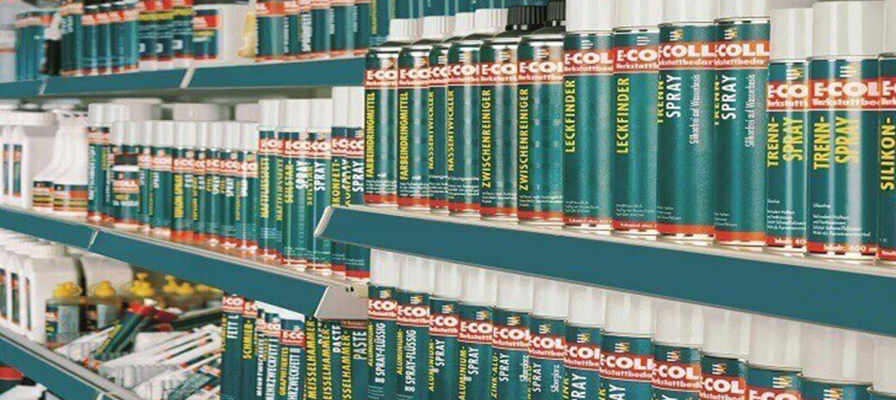TTP Series 4-Inch Performance Desktop Printers
These enhanced TTP desktop printers feature the same features as their preceding models, plus brand-new state-of-the-art electronics, packing even more performance into an entry-level platform.
Industries and Applications
This printers durability and on-going performance make it ideal for labeling in the following applications:
• Shipping & Receiving
• Compliance Labeling
• Asset Tracking
• Inventory Control
• Document Management
• Shelf Labeling
• Product Marking
• Specimen Labeling
• Patient Tracking
TSC's original entry-level TTP-243 series desktop printer redefined performance, earning a reputation as one of the toughest, most durable printers in its class. Its new replacement – the TTP-243 Pro Series – incorporates the same features, plus brand-new state-of-the-art electronics, packing even more performance into an entry-level platform.
The TTP-247 thermal transfer desktop barcode printer series delivers high performance at an affordable price. Based on the design of its best-selling predecessor, the TTP-245 Plus, the TTP-247 runs at an impressive 7 inches per second, printing up to 4 inches wide at 203 dpi resolution. A second model in the series – the TTP-345 – offers high resolution 300 dpi printing at 5 inches per second. Both models offer 8 MB of SDRAM and 4 MB of onboard Flash memory. Gigabytes of Flash memory can be added via an onboard SDHC card reader.
Leveraging a 25-year legacy of excellence, TSC Auto ID offers the reliable TTP-244CE thermal bar code printer. The TTP-244CE is designed to tilt the price/performance game in your favor with a small footprint that offers the high performance that customers have come to expect from TSC. Durable, reliable and fast, the TTP-244CE generates 4-inch-wide labels, tags or receipts at up to 4 inches per second, offering a price-performance desktop printer that suits all your needs.
The TTP-244 Pro is ideal for customers looking for a high-quality barcode printer, coupled with low ownership costs. The TTP-244 Pro is competitively priced, comes with a two-year warranty, and accommodates a 300-meter-long ribbon, which keeps both daily and lifetime operating costs lower than other comparable printers.
- 203 dpi (8 dots/mm)203 dpi (8 dots/mm)203 dpi (8 dots/mm)203 dpi (8 dots/mm)300 dpi (12 dots/mm)
- Direct thermal/Thermal transferDirect thermal/Thermal transferDirect thermal/Thermal transferDirect thermal/Thermal transferDirect thermal/Thermal transfer
- LED with buttonsLED with buttonsLED with buttonsLED with buttonsLED with buttons
- Parallel port
Serial RS-232
USBUSBEthernet
Parallel port
Serial RS-232
USBEthernet
Parallel port
Serial RS-232
USBEthernet
Parallel port
Serial RS-232
USB - BluetoothBluetoothBluetoothBluetooth
- TSC ConsoleTSC ConsoleTSC ConsoleTSC ConsoleTSC Console
- DesktopDesktopDesktopDesktopDesktop
- 5 ips (127 mm/s)4 ips (102 mm/s)4 ips (102 mm/s)7 ips (178 mm/s)5 ips (127 mm/s)
- 4.25" (108 mm)4.25" (108 mm)4.25" (108 mm)4.25" (108 mm)4.17" (106 mm)
- 90" (2,286 mm)90" (2,286 mm)90" (2,286 mm)90" (2,286 mm)40" (1,016 mm)
- 8 MB SDRAM8 MB SDRAM8 MB SDRAM8 MB SDRAM8 MB SDRAM
- 4 MB4 MB4 MB4 MB4 MB
- Standalone keyboardStandalone keyboardStandalone keyboard
- N/AGuillotine cutter (full cut or partial cut)Guillotine cutter (full-cut or partial-cut)Guillotine cutter (full-cut or partial-cut)
- 4.33" (110 mm) OD5" (127 mm) OD5" (127 mm) OD5" (127 mm) OD5" (127 mm) OD
- 1.0" - 4.4" (25.4 - 112 mm)0.79" - 4.4" (20 - 112 mm)0.79" - 4.4" (20 - 112 mm)0.79" - 4.4" (20 - 112 mm)0.79" - 4.4" (20 - 112 mm)
- Continuous; Die-Cut; Black Mark; Fan-Fold; Notched (Outside Wound)Continuous; Die-Cut; Tag and Fan-Fold (Outside Wound)Continuous; Die-Cut; Tag and Fan-Fold (Outside Wound)Continuous; Die-Cut; Black Mark; Fan-Fold; Notched (Outside Wound)Continuous; Die-Cut; Black Mark; Fan-Fold; Notch (Outside Wound)
- 300 Meters110 Meters110 Meters300 Meters300 Meters
- 1.6" - 4.3" (40 - 110 mm)1.57" - 4.34" (40 - 110 mm)1.57" - 4.34" (40 - 110 mm)1.6" - 4.3" (40 - 110 mm)1.6" - 4.3" (40 - 110 mm)
- 1" - 3" (25.4 - 76.2 mm)1" - 1.5" (25.4 - 38 mm)1" - 1.5" (25.4 - 38 mm)1" - 3" (25.4 - 76.2 mm)1" - 3" (25.4 - 76.2 mm)
- ABS plasticClamshell with double-walled plasticClamshell with double-walled plasticClamshell with double-walled plasticClamshell with double-walled plastic
- TSPL-EZDTSPL-EZDTSPL-EZDTSPL-EZDTSPL-EZD
{[{ key }]}
- Select the printer → Function → Printer Configuration → Get
- Adjust the value of Speed and Density then press Set to finish setup.
Please refer to HERE.
Adjust printout position by Seagull driver. Please refer to HERE.
Adjust tear position in BarTender. Please refer to HERE.
Adjust the print position for the ESC emulation firmware. Please refer to HERE.
Please refer to HERE.
Please refer to HERE.
- TSC Console → Advanced → Preference → Language
- TSC Console → Select the printer → Functions → Printer Configuration → Factory Default.
Open TSC Console → Select the printer → Functions → Printer Configuration → Calibration.
- Click the checkbox to select the printer/printers.
- Click Tools → File Manager Tool to access File Manager page.
- Turn the file type into Firmware File.
- Press Browse to select firmware file.
- Press Download to update firmware.
- Click the checkbox to select the printer/printers.
- Click Tools → Bitmap Font Tool.
- Select font and set the size of it
- Press Download Font to download font to the printer
- Check Tool → File Manager Tool to see is it successfully imported.
- Let computer detects the printer or manually install the driver first.
- Make sure the printer is power on and connected. (wired connection user)
- Please make sure the Ethernet cable and the printer are well connected and lights are flashing.
- Way 1: Restart the printer again.
- Way 2: Load the ribbon rewind spindle correctly, and make sure it’s in correct direction.
- Check if the printer is powered on.
- Check if the printer, port, and driver are all correct.

The external roll mount allows for the easy replacement and loading of big media roll.
- TX200
- TX300
- TX600
- TX210
- TX310
- TX610
- TC210
- TC200
- TC300
- TC310
- TDP-247
- TDP-345
- DA210
- DA220
- DA310
- DA320
- DA200
- DA300
- TE200
- TE210
- TE300
- TE310
- TTP-247
- TTP-345

The guillotine cutter can perform the full-cut or partial-cut for removing labels after printing.
- TTP-247
- TTP-345

The peel-off module helps ensure that all labels are peeled flat without wrinkles or tears.
- TTP-247
- TTP-345
Similar Products
These enhanced TTP desktop printers feature the same features as their preceding models, plus brand-new state-of-the-art electronics,…
These compact and affordable desktop printers bring customers quality, innovation, reliability and value in a small printer footprint.…