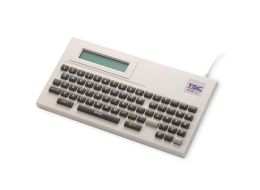TE Series 4-Inch Performance Desktop Printers
Using one-inch core ribbons up to 300 m, the TE Series models offer a popular footprint to meet nearly any customer’s label printing needs.
Industries and Applications
The TE Series innovative design offers our resellers new opportunities to satisfy unique market applications. The print mechanism which normally resides within the printer may be purchased separately for those looking to integrate custom label printing capability into their own manufactured designs. Applications for this unique print mechanism can include use with kiosk applications, small label applicators, two color on-demand printing, and two-sided printing.
The TE Series provides customers throughout the world with a competitive, durable, entry-level desktop printer that is both versatile and easy-to-use. The series now offers four models.
The first two models available in the TE series are the flagship TE200 and TE210 which offer the industry standard 8 dots per mm (203 dpi) print resolution at 6-inches per second, and the 12 dots per mm (300 dpi) TE300 and TE310 for use with printing small fonts, barcodes, or graphics. The TE Series offers customers a great combination of price and performance, that features a fast 400 MHz processor, TE200 and TE300 feature 16 MB of DRAM and 8 MB of Flash storage memory, while TE210 and TE310 feature 64 MB of SDRAM and 128 MB of Flash memory, and a standard two-year warranty.
Innovation and Value
The new TE Series of 4-inch wide desktop-class thermal label printers were designed and built to deliver high-quality performance at a competitive price point. The TE200 modular thermal transfer print mechanism protected by an outer ABS shell is designed to withstand tough environments. These affordable, hardworking printers will print high-quality labels all day long, producing thousands of clear, crisp barcode and identification labels per day.
Innovations include energy-saving Energy Star 2.0 rating matched with an easy to load print mechanism. The printer will take both 0.5-inch core 72-meter to 110-meter, or 1-inch core 300-meter thermal transfer ribbons allowing customers to use whichever supply of ribbons they have available. The TE200 offers multiple printer language emulations right out of the box, and a powerful scalable font engine that makes it easy to replace nearly any existing label printers.
Both the printhead and platen roller can be easily changed without using any tools. The printer features both Gap and Black Mark sensing to accurate label registration. And the media cabinet can handle industry standard 5-inch OD labels on 1-inch or 1.5-inch cores. The powerful hybrid electric motor is strong enough to handle larger 8-inch OD label rolls on its optional external label unwinder.
The TE200 Series innovative design offers our resellers new opportunities to satisfy unique market applications. The print mechanism which normally resides within the printer may be purchased separately for those looking to integrate custom label printing capability into their own manufactured designs. Applications for this unique print mechanism can include use with kiosk applications, small label applicators, two color on-demand printing, and two-sided printing.
The TE Series offers a low initial price, uses the most cost-effective supplies available, and is built to last. These virtually trouble-free units feature a standard two-year warranty. Once you plug it in, you won't have to worry about it.
The TE Series can print a wide variety of labels ranging from shipping labels to compliance and general purpose product identification labels and tags. Other applications include automobile service shops, walk-in shipping and mail centers, and inventory control for stock rooms.
- Work in Progress
- Item Labels
- Instruction Labels
- Agency Labels
- Patient Identification
- Pharmacy
- Specimen Identification
- Shipping Labels
- Receiving Labels
- Shipping Labels
- File folder labels
- Product identification
- Price Tags
- Shelf Labels
- Jewelry Tags
- 203 dpi (8 dots/mm)203 dpi (8 dots/mm)300 dpi (12 dots/mm)300 dpi (12 dots/mm)
- Direct thermal/Thermal transferDirect thermal/Thermal transferDirect thermal/Thermal transferDirect thermal/Thermal transfer
- LED with buttonsLED with buttonsLED with buttonsLED with buttons
- USBEthernet
Serial RS-232
USB
USB HostUSBEthernet
Serial RS-232
USB
USB Host - BluetoothBluetooth
Wi-FiBluetoothBluetooth
Wi-Fi - TSC ConsoleTSC ConsoleTSC ConsoleTSC Console
- DesktopDesktopDesktopDesktop
- 6 ips (152 mm/s)6 ips (152 mm/s)5 ips (127 mm/s)5 ips (127 mm/s)
- 4.25" (108 mm)4.25" (108 mm)4.16" (105.7 mm)4.16" (105.7 mm)
- 110" (2,794 mm)1,000" (24,400 mm)40" (1;016 mm)450" (11,430 mm)
- 16 MB SDRAM64 MB SDRAM16 MB SDRAM64 MB SDRAM
- 8 MB128 MB8 MB128 MB
- N/AGuillotine cutter (full cut and partial cut)N/AGuillotine cutter (full cut and partial cut)
- 5" (127 mm) OD5" (127 mm) OD5" (127 mm) OD5" (127 mm) OD
- 0.8" - 4.4" (20 - 112 mm)0.8" - 4.4" (20 - 112 mm)0.8" - 4.4" (20 - 112 mm)0.8" - 4.4" (20 - 112 mm)
- Continuous; Die-Cut; Black Mark; Fan-Fold; Notched (Outside Wound)Continuous; Die-Cut; Black Mark; Fan-Fold; Notched (Outside Wound)Continuous; Die-Cut; Black Mark; Fan-Fold; Notched (Outside Wound)Continuous; Die-Cut; Black Mark; Fan-Fold; Notched (Outside Wound)
- 300 Meters300 Meters300 Meters300 Meters
- 1.6" - 4.3" (40 - 110 mm)1.6" - 4.3" (40 - 110 mm)1.6" - 4.3" (40 - 110 mm)1.6" - 4.3" (40 - 110 mm)
- 1" - 1.5" (25.4 - 38 mm)1.0" - 1.5" (25.4 - 38 mm)1" - 1.5" (25.4 - 38 mm)1" - 1.5" (25.4 - 38 mm)
- ABS plasticABS plasticABS plasticABS plastic
- TSPL-EZDTSPL-EZDTSPL-EZDTSPL-EZD
{[{ key }]}
Yes. You can establish rules using TSC Console Web so that your printer will execute what you have set up every time a condition is met. Conditions for a rule can be time-based or event-driven.
You can set your printer to take an activity daily, weekly, monthly, or at a particular date/time.
Yes, TSC Console Web enables users to update printer firmware remotely.
Yes, TSC Console Web allows users to set up a reminder for printhead maintenance and the printhead mileage can be displayed on the dashboard.
No. TSC Console Web must be used through either a wireless or wired network. That is to say your printer must support either Wi-Fi or Ethernet interface if you want to manage the printer using TSC Console Web.
Both ports do not interfere with each other. They can work simultaneously.
- Select the printer → Function → Printer Configuration → Get
- Adjust the value of Speed and Density then press Set to finish setup.
Please refer to HERE.
Adjust printout position by Seagull driver. Please refer to HERE.
Adjust tear position in BarTender. Please refer to HERE.
Adjust the print position for the ESC emulation firmware. Please refer to HERE.
Please refer to HERE.
Please refer to HERE.
Users are allowed to save up to 5 sets of different configuration for quick deployment.
- TSC Console → Advanced → Preference → Language
- TSC Console → Select the printer → Functions → Printer Configuration → Factory Default.
Open TSC Console → Select the printer → Functions → Printer Configuration → Calibration.
- Click the checkbox to select the printer/printers.
- Click Tools → File Manager Tool to access File Manager page.
- Turn the file type into Firmware File.
- Press Browse to select firmware file.
- Press Download to update firmware.
- Click the checkbox to select the printer/printers.
- Click Tools → Bitmap Font Tool.
- Select font and set the size of it
- Press Download Font to download font to the printer
- Check Tool → File Manager Tool to see is it successfully imported.
The compatible architecture for TSC Console Web is x86_64 only and the Linux OS distribution is Ubuntu 22.04 or above.
Currently the supported RFID functions through TSC Console Web are: Calibration, Read, and Write.
The UI for TSC Console Web is available in English, Traditional Chinese, Simplified Chinese, German, Danish, Spanish, Finnish, French, Italian, Japanese, Korean, Dutch, Norwegian, Portuguese, and Swedish.
- Let computer detects the printer or manually install the driver first.
- Make sure the printer is power on and connected. (wired connection user)
The management commands are transmitted/received through port 3007.
- Please make sure the Ethernet cable and the printer are well connected and lights are flashing.
- Way 1: Restart the printer again.
- Way 2: Load the ribbon rewind spindle correctly, and make sure it’s in correct direction.
- Check if the printer is powered on.
- Check if the printer, port, and driver are all correct.

The external roll mount allows for the easy replacement and loading of big media roll.
- TX200
- TX300
- TX600
- TX210
- TX310
- TX610
- TC210
- TC200
- TC300
- TC310
- TDP-247
- TDP-345
- DA210
- DA220
- DA310
- DA320
- DA200
- DA300
- TE200
- TE210
- TE300
- TE310
- TTP-247
- TTP-345

The guillotine cutter can perform the full-cut or partial-cut for removing labels after printing.
- TE210
- TE310

The peel-off module helps ensure that all labels are peeled flat without wrinkles or tears.
- TE210
- TE310